In the following post we’ll understand to set up a replication using GoldenGate, for instruction on installing the software take a look on my small post on the same (https://nitishanandsrivastava.wordpress.com/oracle-goldengate/installing-golden-gate/).
Now we assume that the GG is installed and we have two servers on which Oracle databases are running, the GG Manager process is up and running on both these servers as GG is installed on both these servers, the TCP/IP network connectivity open from source server to target server’s manager port and basic understanding of GG replication flow which can be quickly revised from my post (https://nitishanandsrivastava.wordpress.com/oracle-goldengate/architecture/).
Basic Replication Steps
Preparing the Source Database
STEP 1:- The Source database should be in archivelog mode, if not, follow the below steps:-
SQL> shutdown immediate; SQL> startup mount; SQL> alter database archivelog; SQL> alter database open; SQL> select log_mode from v$database; LOG_MODE ------------ ARCHIVELOG <em>STEP 2:- Enable minimal supplemental logging:</em> SQL> alter database add supplemental log data; Database altered.
STEP 3:- Turn off the database recyclebin feature and purge it.
SQL> PURGE DBA_RECYCLEBIN; SQL> alter system set recyclebin=off scope=spfile; DBA Recyclebin purged.
STEP 4:- Create GoldenGate Schema (tablespace/user) and grant necessary priveleges:-
SQL> create tablespace gg_tbs datafile '/u01/app/oracle/oradata/orcl/gg_tbs_data01.dbf' size 100m; Tablespace created. SQL> create user ggate identified by oracle default tablespace gg_tbs quota unlimited on gg_tbs; User created. SQL> grant CREATE SESSION, CONNECT, RESOURCE, ALTER ANY TABLE, ALTER SYSTEM, CREATE TABLE, DBA, LOCK ANY TABLE, SELECT ANY TRANSACTION, FLASHBACK ANY TABLE to ggate; Grant succeeded. SQL> grant execute on utl_file to ggate; Grant succeeded.
STEP 5:- Now go to the GoldenGate home directory and run scripts for creating all necessary objects for replication.
$ cd /u01/app/oracle/product/gg/ $ sqlplus / as sysdba
SQL> @marker_setup.sql SQL> @ddl_setup.sql SQL> @role_setup.sql SQL> grant GGS_GGSUSER_ROLE to ggate; SQL> @ddl_enable.sql
STEP 6:- Now edit the parameter file:-
$./ggsci GGSCI 1> EDIT PARAMS ./GLOBALS GGSCHEMA ggate
STEP 7:- Now lets create the schema for replication on both source and target database.
SQL> create user source identified by source default tablespace users temporary tablespace temp; User created. SQL> grant connect,resource,unlimited tablespace to source; Grant succeeded. SQL> SQL> create user target identified by target default tablespace users temporary tablespace temp; User created. SQL> grant connect,resource,unlimited tablespace to target; Grant succeeded.
STEP 8:- Now Creating the directories for trail files on both servers and create directory for discard file on target server only.
Source server
mkdir /u01/app/oracle/product/gg/dirdat/tr
Target Server
mkdir /u01/app/oracle/product/gg/dirdat/tr mkdir /u01/app/oracle/product/gg/discard
STEP 9:- Now, Configuring extract process on Source Database:-
$ ./ggsci GGSCI 1> edit params mgr PORT 7809 GGSCI 2> start manager Manager started. GGSCI (db.us.oracle.com) 3> info all Program Status Group Lag at Chkpt Time Since Chkpt MANAGER RUNNING
STEP 10:- Login into database and add additional information about primary keys into log files.
GGSCI 4> dblogin userid ggate Password: Successfully logged into database. GGSCI 5> ADD SCHEMATRANDATA source 2015-08-03 10:30:20 INFO OGG-01788 SCHEMATRANDATA has been added on schema source. GGSCI 6> add extract ext1, tranlog, begin now EXTRACT added. GGSCI 7> add exttrail /u01/app/oracle/product/gg/dirdat/tr, extract ext1 EXTTRAIL added. GGSCI 8> edit params ext1 extract ext1 userid ggate, password oracle exttrail /u01/app/oracle/product/gg/dirdat/tr ddl include mapped objname source.*; table source.*; GGSCI 9> info all Program Status Group Lag at Chkpt Time Since Chkpt MANAGER RUNNING EXTRACT STOPPED EXT1 00:00:00 00:01:29 GGSCI 10> add extract pump1, exttrailsource /u01/app/oracle/product/gg/dirdat/tr , begin now EXTRACT added. GGSCI 11> add rmttrail /u01/app/oracle/product/gg/dirdat/tr, extract pump1 RMTTRAIL added. GGSCI 12> edit params pump1 EXTRACT pump1 USERID ggate, PASSWORD oracle RMTHOST db2, MGRPORT 7809 RMTTRAIL /u01/app/oracle/product/gg/dirdat/tr PASSTHRU table source.*; GGSCI 13> info all Program Status Group Lag at Chkpt Time Since Chkpt MANAGER RUNNING EXTRACT STOPPED EXT1 00:00:00 00:02:33 EXTRACT STOPPED PUMP1 00:00:00 00:02:56
Preparing the Target Database
STEP 1:- Verify if the manager is running on the Target Server and Start if not already started.
$ ./ggsci GGSCI 1> edit params mgr PORT 7809 GGSCI 2> start manager Manager started. GGSCI 3> info all Program Status Group Lag at Chkpt Time Since Chkpt MANAGER RUNNING
STEP 3:- Create a checkpoint table and change the GLOBAL file.
GGSCI 4> EDIT PARAMS ./GLOBALS CHECKPOINTTABLE target.checkpoint GGSCI 5> dblogin userid target Password: Successfully logged into database. GGSCI 6> add checkpointtable target.checkpoint Successfully created checkpoint table target.checkpoint.
STEP 4:- Add replicat process
GGSCI 8> add replicat rep1, exttrail /u01/app/oracle/product/gg/dirdat/tr, begin now REPLICAT added. GGSCI (db2) 9> edit params rep1 REPLICAT rep1 ASSUMETARGETDEFS USERID target, PASSWORD target discardfile /u01/app/oracle/product/gg/discard/rep1_discard.txt, append, megabytes 10 DDL map source.*, target target.*; GGSCI 10> info all Program Status Group Lag at Chkpt Time Since Chkpt MANAGER RUNNING REPLICAT STOPPED REP1 00:00:00 00:01:32 GGSCI 11>
Starting Replication
At Source Server
STEP 1:- Start extract process
GGSCI 1> start extract ext1 Sending START request to MANAGER ... EXTRACT EXT1 starting GGSCI 2> start extract pump1 Sending START request to MANAGER ... EXTRACT PUMP1 starting GGSCI 3> info all Program Status Group Lag at Chkpt Time Since Chkpt MANAGER RUNNING EXTRACT RUNNING EXT1 00:00:00 00:00:01 EXTRACT RUNNING PUMP1 00:00:00 00:01:01
At Destination Server
STEP 2:- Start Replicat Process
GGSCI 1> start replicat rep1 Sending START request to MANAGER ... REPLICAT REP1 starting GGSCI (db2) 2> info all Program Status Group Lag at Chkpt Time Since Chkpt MANAGER RUNNING REPLICAT RUNNING REP1 00:00:00 00:00:06
Finally our replication has been configured between source and destination DB, so now you can create objects under Source schema and it would get replicated to Target Schema. There are several features of GoldenGate which makes it far better than Oracle Streams and CDC.
Please comment below in case you require the automated script for configuring the GoldenGate replication with basic inputs at the run time. Also let me know if there is any step that is ambiguous or doubtful. I tried to mention it but just in case if there are any question regarding from which user to run, where to run, how to run any of the above commands, please comment below.
Related Articles:-
Oracle GoldenGate Architecture
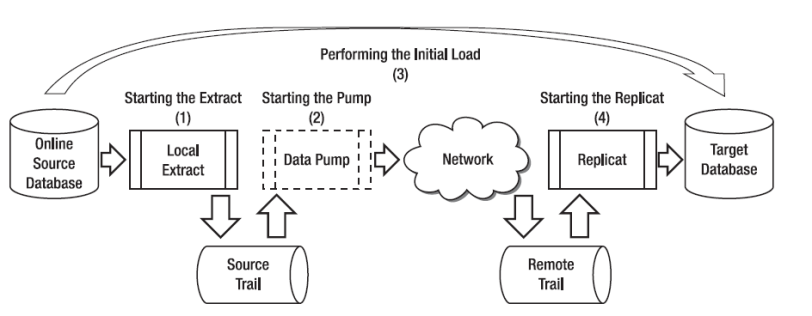

REPLICAT rep1
ASSUMETARGETDEFS
USERID target, PASSWORD oracle
The password is target not oracle 😀
LikeLike
Hi Danner,
Thanks for pointing that out, have amended the post.
Cheers
LikeLike
Hi Nitish,
Awesome work man !!!!
Thanks a ton.
LikeLiked by 1 person
Thanks for reading Rohan, glad that you liked it.
Regards
Nitish
LikeLike
gr8 help Nitish… really useful…
LikeLike
Thanks Satyajit, good to hear that you found it useful.
Regards
Nitish
LikeLike
Nice Explanation.
LikeLike
Thanks Naresh
LikeLike
Hi Nitin,
Did you try replicating New Users, Procedures and Tablespace etc..If yes then let me know too.
Thanks!
Gunny
LikeLike
Hi Gunny,
I’ll try to cover a post explicitly to cover this, as I want to cover some restrictions and issues in configuring that as well… Stay Tuned.
Regards
Nitish, where Nitin != Nitish 😉
LikeLike
Cool Nitish. Sorry for misspell.
LikeLike
Good intro to starting up goldgengate replicqtion.. Thanks Nitish.
LikeLike
i think intitial load or expdp/impdp not shown here..how to do it
LikeLike
REPLICATE REP1 and EXTRACT EXT1 and PUMP1 cannot start, how can I start REP1, EXT1 and PUMP1?
Please help me 🙂
LikeLike
Post your actual error to help you out.
LikeLike
Hi Nitish,
While start replicat rep1, I am getting the below error . Could u plz help me here.
ERROR OGG-10152 Oracle GoldenGate Delivery for Oracle, rep1.prm: (rep1.prm) line 4: Parsing error, option [megabytes] for parameter [discardfil
e] has unrecognized value “DDL”
Rep1 parameter file:
REPLICAT rep1
ASSUMETARGETDEFS
USERID target, PASSWORD target
discardfile /u02/app/ogg/discard/rep1_discard.txt, append, megabytes 10 DDL
map source.*, target target.*;
LikeLiked by 1 person
Hi Nitish,
Thanks for the great post , could you please help me how to configure in RAC with ASM database to standalone target.
LikeLiked by 1 person
Fanastic Nitish – Excellent Job, also if possible please include how to replication for whole database – is there is way or we need to do schema wise or tablespace wise to achieve whole database replication – please explore it
LikeLiked by 1 person
Excellent Job Nitish, these steps are simple and precise.
LikeLike
can you send me scripts ?
LikeLike
Wow that was strange. I just wrote an really long comment but after I clicked submit my comment didn’t show up. Grrrr… well I’m not writing all that over again. Anyway, just wanted to say superb blog!
LikeLike
Hello there! I could have sworn I’ve been to this website before but after checking through some of the post I realized it’s new to me. Anyways, I’m definitely happy I found it and I’ll be bookmarking and checking back often!
LikeLike
Hi I am new to oracle golden gate and trying to configure golden gate 12c on windows server 2012 r2. I am getting below error when i start pump service please help me to resolve the issue.
< b main a… sggparam/paramdict.cpp sggs::ggparam::dict::read sIGNORE_UNRECOGNIZED: %s d— c INHERIT ggparam.dictionary.main cßWARN e¯IÒ\K½ soff A… e¯IÒ\…h
soff aB sggparam/paramrepo.cpp sggs::ggparam::repo::read sParam read: %s with %d opts d• C ggparam.repo suserid j AB srmthost j at S S sError reading param repo file. error %s(%d) e¯IÒ\°¥
sNo error j a S S s%s sAttempt to load parameter [_unified_report] with ID# 1,945 failed. No parameter with that name matches the current running configuration. an S sggs::ggparam::dict::get_optlock S D— sError loading parameter with ID# 1945 from the repository file. At D• e¯IÒ\¸â
sNo error j A sAttempt to load parameter [cpu] with ID# 211 failed. No parameter with that name matches the current running configuration. An
D— sError loading parameter with ID# 211 from the repository file. At D• e¯IÒ\¸ sNo error j A sAttempt to load parameter [pri] with ID# 212 failed. No parameter with that name matches the current running configuration. An
D— sError loading parameter with ID# 212 from the repository file. a s../gglib/ggapp/CParamFile.cpp sCParamFile::getNextCommand s%s d˜ C ggapp.CParamFile uE X T R A C T p u m p 1 At D• e¯IÒ\n\ sNo error j A sAttempt to load parameter [maxetcheckptsecs] with ID# 1,010 failed. No parameter with that name matches the current running configuration. An D— sError loading parameter with ID# 1010 from the repository file. At D• sNo error j A sAttempt to load parameter [ptkirstatsfrequency] with ID# 1,018 failed. No parameter with that name matches the current running configuration. An D— sError loading parameter with ID# 1018 from the repository file. At D• e¯IÒ\•š sNo error j A sAttempt to load parameter [ptkcapturebatchsql] with ID# 1,017 failed. No parameter with that name matches the current running configuration. An D— sError loading parameter with ID# 1017 from the repository file. At D• sNo error j A sAttempt to load parameter [_low_watermark_update_frequency] with ID# 1,917 failed. No parameter with that name matches the current running configuration. An D— sError loading parameter with ID# 1917 from the repository file. At D• sNo error j A sAttempt to load parameter [_print_waiting_transactions] with ID# 1,933 failed. No parameter with that name matches the current running configuration. An D— sError loading parameter with ID# 1933 from the repository file. At D• sNo error j A sAttempt to load parameter [_ignore_cdrinfo_entries] with ID# 1,932 failed. No parameter with that name matches the current running configuration. An D— sError loading parameter with ID# 1932 from the repository file. At ! D• sNo error j A ” sAttempt to load parameter [_purge_old_cdrinfo_entries] with ID# 1,936 failed. No parameter with that name matches the current running configuration. An # D— sError loading parameter with ID# 1936 from the repository file. At $ D• sNo error j A % sAttempt to load parameter [_only_single_pdb_or_no_local_undo] with ID# 1,907 failed. No parameter with that name matches the current running configuration. An & D— sError loading parameter with ID# 1907 from the repository file. At ‘ D• sNo error j A ( sAttempt to load parameter [cryptoengine] with ID# 1,657 failed. No parameter with that name matches the current running configuration. An ) D— sError loading parameter with ID# 1657 from the repository file. At * D• sNo error j A + sAttempt to load parameter [sharding] with ID# 1,600 failed. No parameter with that name matches the current running configuration. An , D— sError loading parameter with ID# 1600 from the repository file. At – D• e¯IÒ\—Ö sNo error j A . sAttempt to load parameter [sourceistable] with ID# 277 failed. No parameter with that name matches the current running configuration. An / D— sError loading parameter with ID# 277 from the repository file. At 0 D• e¯IÒ\ö sNo error j A 1 sAttempt to load parameter [sourceisfile] with ID# 276 failed. No parameter with that name matches the current running configuration. An 2 D— sError loading parameter with ID# 276 from the repository file. At 3 D• e¯IÒ\€ sNo error j A 4 sAttempt to load parameter [nouserid] with ID# 138 failed. No parameter with that name matches the current running configuration. An 5 D— sError loading parameter with ID# 138 from the repository file. At 6 D• e¯IÒ\7Ë sNo error j A 7 sAttempt to load parameter [threadoptions] with ID# 333 failed. No parameter with that name matches the current running configuration. An 8 D— sError loading parameter with ID# 333 from the repository file. At 9 D• e¯IÒ\O
sNo error j A : sAttempt to load parameter [rmttask] with ID# 253 failed. No parameter with that name matches the current running configuration. An ; D— sError loading parameter with ID# 253 from the repository file. At < D• e¯IÒ\EE
sNo error j A = sAttempt to load parameter [br] with ID# 1 failed. No parameter with that name matches the current running configuration. An > D— sError loading parameter with ID# 1 from the repository file. At ? D• sNo error j A @ sAttempt to load parameter [excludehiddencolumns] with ID# 1,706 failed. No parameter with that name matches the current running configuration. An A D— sError loading parameter with ID# 1706 from the repository file. A B D˜ uu s e r i d G G A T E , p a s s w o r d * * * aö C sggdbora/ocicpp/ORAConnection.cpp sggs::gglib::ggocicpp::ORAConnection::initConn sconnect as charset %d ncharset %d dŠ C ocicpp.oraconn cïERROR e¯IÒ\Þ
j j aò D sgglog/LegacyErrorHandling.cpp slogMessage s%-7s %9s %s, %s: %s. dž C ggserr.log CßsWARNING sOGG-02551 sOracle GoldenGate Capture for Oracle sPUMP1.prm sORACLE_HOME is not set to Oracle software directory a E S S
sreconnect as db charset %d DŠ Cïe¯IÒ\€ð jà’ A F D˜ Cße°IÒ\Lß ur m t h o s t 1 9 2 . 1 6 8 . 3 0 . 6 8 , m g r p o r t 7 8 0 9 A G e°IÒ\i ur m t t r a i l d : \ O r a c l e \ p r o d u c t \ g g \ d i r d a t / t r A H e°IÒ\CY uP A S S T H R U A I ut a b l e z p m s . * ; A J uN O T C P S O U R C E T I M E R Aò K Dž e°IÒ\çø sWARNING sOGG-01842 sOracle GoldenGate Capture for Oracle sPUMP1.prm sCACHESIZE PER DYNAMIC DETERMINATION (16G) LESS THAN RECOMMENDED: 64G (64bit system)
vm found: 20.38G
Check swap space. Recommended swap/extract: 128G (64bit system) Aò L CïeÃIÒ\ñÈ sERROR sOGG-25127 sOracle GoldenGate Capture for Oracle sPUMP1.prm sReceived an error reply requesting a graceful shutdown. (Reply received is ‘GSOutput file d:\Oracle\product\gg\dirdat/tr000000 is not in any allowed output directories.’.) >
LikeLike
Where could I look code in the files:
SQL> @marker_setup.sql
SQL> @ddl_setup.sql
SQL> @role_setup.sql
SQL> grant GGS_GGSUSER_ROLE to ggate;
SQL> @ddl_enable.sql
LikeLike
to create replication process, do we need to login as ggate user in target server?
LikeLike
Hi Nitish Srivastava,
Thanks for your useful notes, but i have question ./Global should be source or target machine needs to be create and when i am trying add rep1 its getting error !!! Please guide me
GGSCI (server2.localdomain as ggsadmin@racdb2) 12> add replicat rep1, exttrail /u01/ggs/dirdat/tr, begin now
ERROR: No checkpoint table specified for ADD REPLICAT.
LikeLike